If you are using A-Ads ad network to monetize your website which is one of the most popular & trusted crypto ad networks then when it comes to taking your earnings in your bank account you need to use a crypto exchange website or wallets like FaucetPay.
In this post, I will teach you how you can receive your a-ads payment into your faucetpay account.
So, let’s start.
Other USEFUL Posts for YOU
Withdrawal Crypto From A-Ads to FaucetPay
- Login to your a-ads and faucetpay accounts.
- Now visit the Finances page in A-Ads and click on Withdrawal settings
-
That’s how you can get your ads earnings to your faucetpay account.
Why Use FaucetPay to Receive Crypto Payment
LoveCrypto loves Faucetpay because…
- EASY Account Creation
- No Fees
- Support almost all popular cryptocurriencies
- You can transfer minuime crypto from a-ads to faucetpay.
Thanks you to visit LoveCrypto.in



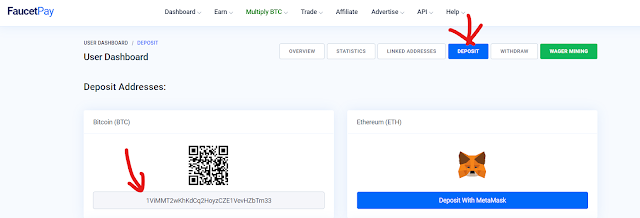
Execlente
god